Everytime, I viewed contents with Nepali texts in Unicode in Ubuntu, mostly in browsers, may it be Firefox or Chrome/Chromium and even inside Libre Office applications, the texts failed to display properly.
I didn’t mind it as much. Until today, which caused problems when I had to type some serious stuffs in Nepali and it was very important to have correct display on the screen.
First, I guessed it was the encoding error and tried to change to different view for each page with Nepali (Devnagari) scripts, none of them solved the issue. Some google search also didn’t help much.
I eventually thought there is font rendering issue and decided to download and install fonts/packages manually.
I searched Nepali unicode fonts packages with
sudo apt-cache search nepali
(Make sure to do apt-get update before)
And there all these fonts packages displayed. I installed only these with:
sudo apt-get install language-pack-ne language-pack-ne-base mythes-ne ttf-devanagari-fonts libreoffice-l10n-ne
After reload browser (or you can reboot), the problem was solved. Check this display before and after.
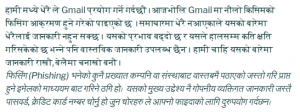
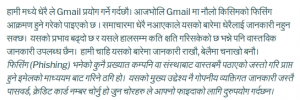
PS: This works even without Nepali Language support installed.
If you want to install Nepali language support (All Settings>>Language Support>>Install/Remove Langauges>>Nepali (tick)>>Apply Changes
Running locale -a shows these both at the bottom.
ne_NP
ne_NP.utf8
I tested this on Ubuntu 14.04 but should work on other Ubuntu versions and any Linux distros with display problem.
it doesnt work for me 🙁
What version of ubuntu are you on?
please find a way for parrot security 4.9 as well…
Debian based…
Have you found the solution already? I have not tried on Parrot yet. Let me check when I am free and get back to you.